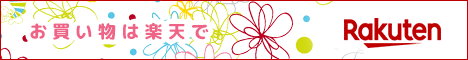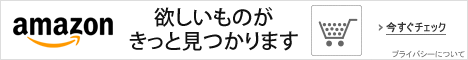経緯

- 4月23日 試しに買って見ました。届け予定日は5月11日となっています

-
- 届きましたら
- キーボードに組み込む前にテストします
- テスト準備として、バッテリーとUSB-Aオスオスを買っておきます
-
- テスト準備として、バッテリーとUSB-Aオスオスを買っておきます
- キーボードに組み込む前にテストします
- 4月24日 発送された旨、メール連絡あり

- 4月27日 届きました

テスト
- テスト用バッテリとUSB-Aコードをアマゾンさん発注しました。4月29日到着しましたレポートします
- モード切り替え
- (BIuetooth mode) Ctrl +AI+Shift+Q
BIue status light flashes,indicating waiting for pairing connection, blue light is constantW on, indicating a successful connection
Multi-device switch hotkey for Biuetooth mode: Ctrl+Alt+Shift+1 to 8, supporting a total of 8 devices. - (USB mode) Ctrl+Alt+Shift+W
Red status l ight is constantly on. - (Wireless 2.4G mode) Ctrl+AIt+Shift+E
purple status light is constantly on (red and blue lights are both on).
Muiti-device switch hotkey br wireless 2、4G mode: Ctr1+AIt+Shift+1 to 8, suppoIting a tota l of 8 devices
- (BIuetooth mode) Ctrl +AI+Shift+Q
- バッテリをハンダ付けし、USBを繋ぎました。

実装
- キーボードにバッテリーを入れるスペース(130×34×5 単位mm)

- ここに入るバッテリーを購入(130×32×3 単位mm)

- 配送情報がメールで届きました。お届け予定日が7月だそうです。ビックリです

- 5月17日 えぇ〜! 届きました。どうなっているのかな?AliExpressさん
- ボタンを外に出すため、キーボードに穴を開けます
-
ミニルーター買いました
-
USBケーブルを買いました
-
- では、取付けます 5月21日

- カバーを被せます

できました。
最後まで見てくださり、ありがとうございます
ここまで読んでいただき、ありがとうございます